Auto-skip and Auto-submit
Auto-skip
If only one answer option is available to the user and the answer option is not open-ended (does not require entering a value), there is an option to automatically select (check) the answer option and not show the question to the user.
Auto-skip is useful if you need to create an age range quota, while the user enters their age in numeric form on an earlier question. For this, age ranges are set as answer options (selectable question, single choice type). Then, a display condition is set for each of these answer options: where the answer option should be shown if the value entered by the user on the previous question (age in numeric form) is >= the minimum value of the range, and <= the maximum value of the range. By enabling Auto-skip on this question, you will get an automatically recorded age range, and the question will not be shown to the user. After this, you can use this question in quotas.
Auto-skip is also useful when asking a question with only one answer option is illogical (other options were hidden as a result of filtering by conditions). For example: asking the user which of the listed options they like most when only one answer option is available.
To enable auto-skip on a question, go to edit the question, navigate to the "Answer options" tab, and check the "Auto-skip" checkbox.
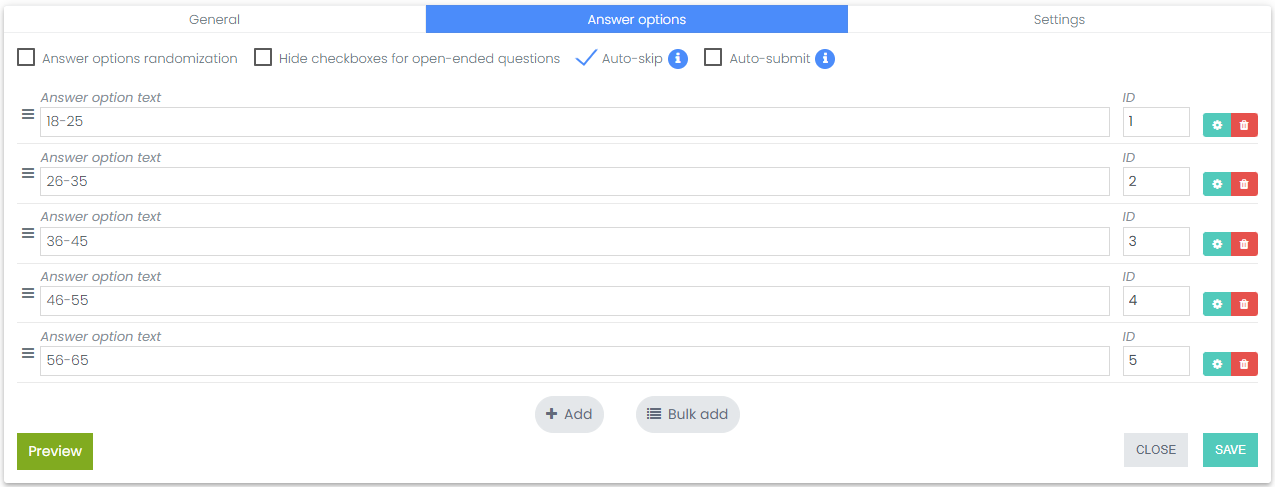
Auto-submit
Auto-submit is used if you need to record a default value for an open-ended question and not show this question to the user. It is also used to select all available closed answer options for multiple-choice questions without showing the question to the user.
Auto-submit can only be set for a selectable question (Selection type: “Multiple”).
Auto-submit is useful if you need to calculate a value using a formula. For this, create an answer option of the desired type (Numeric, Date, Time) and enter the formula as the default value in the answer option settings, using a Flow expression (detailed in the Flow section).
For example, to calculate the body mass index using the formula: weight (kg) / height^2 (m^2).
Create question Q1 where the user will enter weight (in kg) in a numeric answer option with ID 1 and height (in cm)
in a numeric answer option with ID 2. Then create a question (Selectable, choice type “Multiple”), specify the type
of the first answer option as “Numeric” and in the answer option settings, enter the Flow expression (click on the
ƒ icon to the right of the field) as the default value: round(${Q1[1]} / pow(${Q1[2]} / 100, 2),
2). As a result, the body mass index will be calculated automatically, and this question will not be
shown to the user.
To enable Auto-submit for a question, go to edit the question, navigate to the "Answer Options" tab, and check the "Auto-submit" checkbox.